Concepts
There are a number of key concepts you need to be aware of in order to get the most use out of the Vault API.
Users
A user account is necessary to use the Vault API. You can create one at https://app.legislate.ai or get in touch with us at [email protected]
Your User Id will be necessary to connect Vaults to your account.
With your User login, you can also keep track of your Vaults and document uploads via the user interface at https://app.legislate.ai
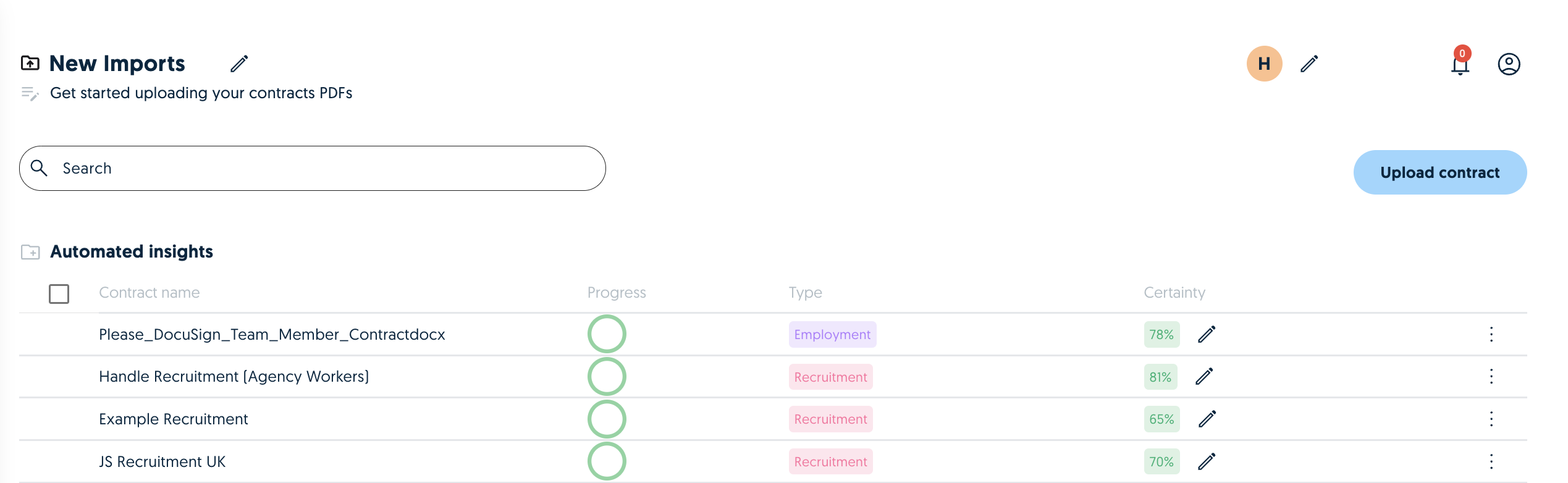
The User Interface of Vault which allows you to review the uploads
Documents
A document uploaded to Vault will have a type and an ID. The type can be an employment agreement or an NDA for example. A document which has been processed in Vault will have a set of fields which include the key terms and answers to valuable questions about it. The key terms and answers are accompanied by a certainty score which is an indication of how confident the model is its predictions.
Vaults
Vaults allow you to compartmentalise your document uploads. A vault is connected to a team where the processed uploads can be further searched and analysed if you wish to.
Desk
A Desk is where you can submit your Vault uploads for further review and analysis. Once your document has been ingested into a Desk, you can: retrieve it based on the data they contain e.g. show me all the NDAs with a potential partnership purpose expiring in the next 3 months, manage alerts and much more!
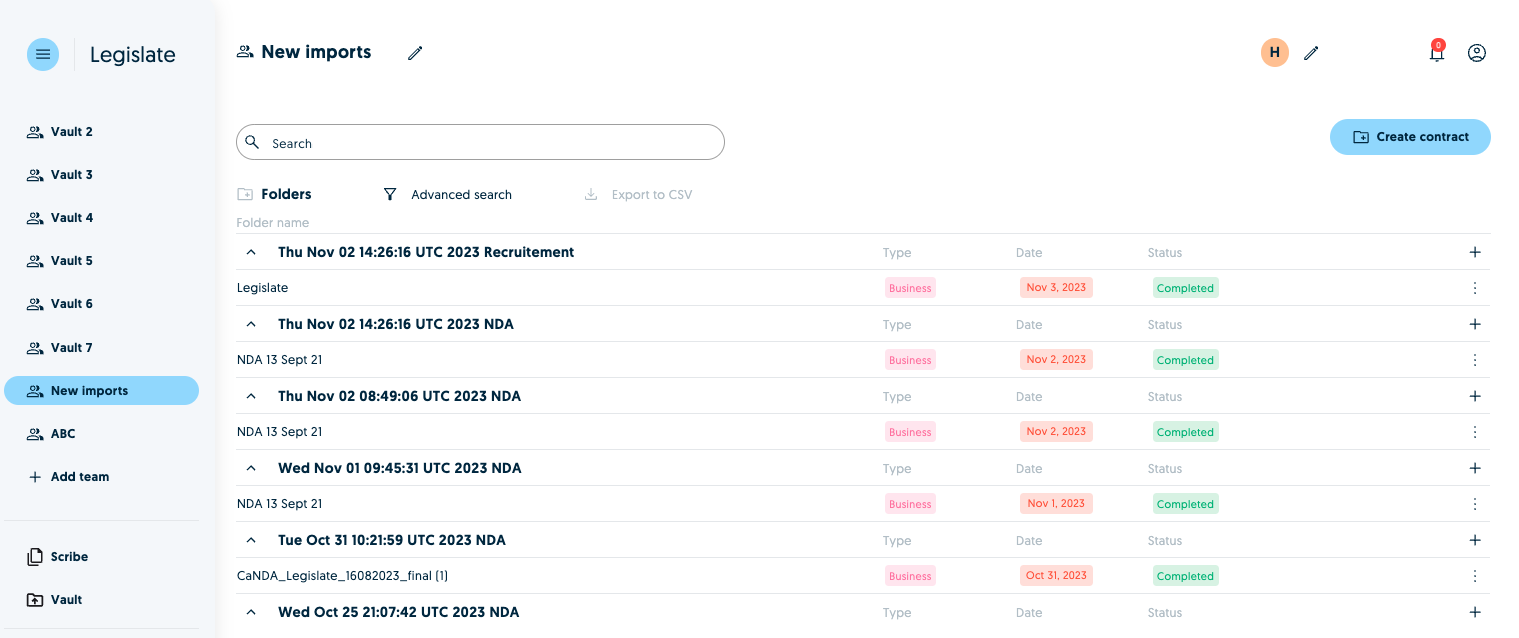
Updated 5 months ago
Now you've covered our guide, visit our API reference to start making calls to the Vault API!